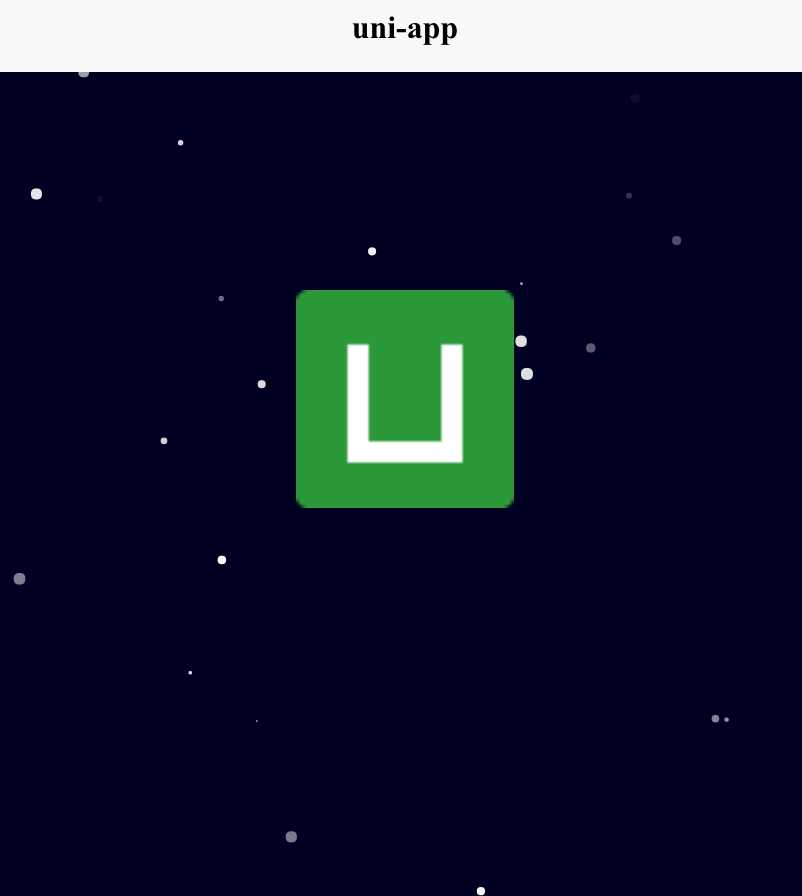安装
在项目根目录下打开终端安装particles.js
cnpm install --save particles.js
配置particles.js
template
这个就是动态粒子要展示的位置。
<view id="particles"></view>
script
因为涉及到dom树,所以必须在挂载结束后初始化particles.js。第一个参数id就是你在template上取得id名,像我要写的话就是particles。第二个参数是你的data存放的路径,个人建议使用相对路径。
mounted(){
particlesJS.load('id','path to your particles.data');
}
id是view的id,path是json放的位置,不会写的复制粘贴demo里面的就可以
style
#particles{
position: absolute;
width: 100%;
height: 100%;
background-color: #000022;
background-repeat: no-repeat;
background-size: cover;
background-position: 50% 50%;
}
particles.js 引入
main.js
import particles from 'particles.js'
Vue.use(particles)
particles.json
这个文件就相当于配置文件,用于控制粒子在页面中所呈现的状态。通过修改里边的字段,来得到自己想要的效果。如修改particles.color.value 的值就是修改粒子的颜色;修改particle.shape就是修改粒子的外观。至于详细的参数解析可以参考官网:https://github.com/VincentGarreau/particles.js
建议放在静态资源文件夹里,这里我用了particles.js作者搞的NASA效果,没有用默认
{
"particles": {
"number": {
"value": 160,
"density": {
"enable": true,
"value_area": 800
}
},
"color": {
"value": "#ffffff"
},
"shape": {
"type": "circle",
"stroke": {
"width": 0,
"color": "#000000"
},
"polygon": {
"nb_sides": 5
},
"image": {
"src": "img/github.svg",
"width": 100,
"height": 100
}
},
"opacity": {
"value": 1,
"random": true,
"anim": {
"enable": true,
"speed": 1,
"opacity_min": 0,
"sync": false
}
},
"size": {
"value": 3,
"random": true,
"anim": {
"enable": false,
"speed": 4,
"size_min": 0.3,
"sync": false
}
},
"line_linked": {
"enable": false,
"distance": 150,
"color": "#ffffff",
"opacity": 0.4,
"width": 1
},
"move": {
"enable": true,
"speed": 1,
"direction": "none",
"random": true,
"straight": false,
"out_mode": "out",
"bounce": false,
"attract": {
"enable": false,
"rotateX": 600,
"rotateY": 600
}
}
},
"interactivity": {
"detect_on": "canvas",
"events": {
"onhover": {
"enable": true,
"mode": "bubble"
},
"onclick": {
"enable": true,
"mode": "repulse"
},
"resize": true
},
"modes": {
"grab": {
"distance": 400,
"line_linked": {
"opacity": 1
}
},
"bubble": {
"distance": 250,
"size": 0,
"duration": 2,
"opacity": 0,
"speed": 3
},
"repulse": {
"distance": 400,
"duration": 0.4
},
"push": {
"particles_nb": 4
},
"remove": {
"particles_nb": 2
}
}
},
"retina_detect": true
}
最后呈现的效果如下: